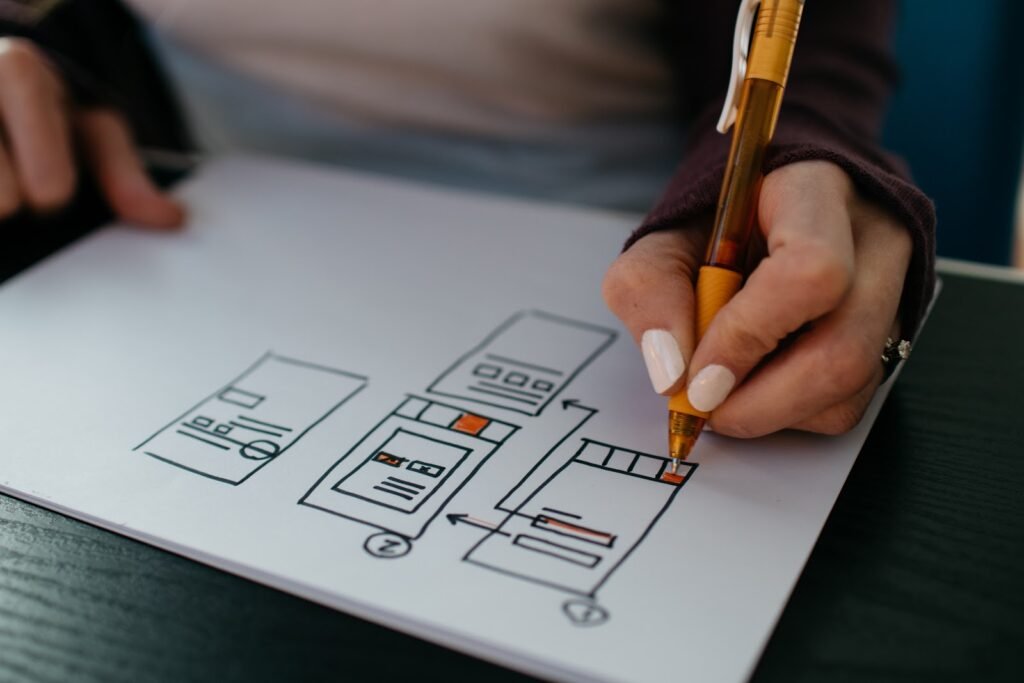
How to Become a Real Web Designer
This article is about taking on the web design industry and web design as a lifestyle. It will explain what it takes to become a real web designer, what is web design about and how to prepare for the job market.
What is Web Design?
Web design is the process of creating and designing websites. Web designers create a visual presentation for the information that is placed on the website. They can include images, text, logos and other elements to help users find what they need quickly. It’s also a digital type of graphic design based on the use of computers and software to create graphical information.
Web design has become an essential part of our society today because it allows people to access information and communicate with one another using their computers, smart phones, or other devices.

What do web designers do?
Web designers are responsible for creating beautiful and attractive websites. They design user experience frameworks and work with software programs to create a website’s appearance, layout, content and user experience aspects. They have many different roles to play in their creation.
They are also responsible for creating the look and feel of a website. They create graphics and other elements that help visitors navigate the site seamlessly to do business with their clients or customers.
They are essentially in the business of creating websites that can be viewed by millions of people across the world. These sites have to be visually appealing, easy to navigate and function properly.
The more you know about what they do, the better you can appreciate their work and how they benefit businesses around the world.

What is the use of web page design?
Web design is a very important aspect of any website. It helps to improve the look and feel of your site, as well as increasing the amount of visitors that visit it and allows you to present your company in an attractive, informative, and effective way.
To make a website more attractive, it must have a well-designed layout that fits within the size and shape of your screen. It must be done with care to ensure that the user has an easy time navigating through your website and finding what he or she needs.
Web design tools
Web designing tools are essential when it comes to creating a website. You will need to use the right tools in order to create an attractive and effective design that works with your company’s branding strategy.
The most important tool for web designers is the HTML editor. This can be used to create a website from scratch or you can use it to edit an existing site. The HTML editor should also include tools that allow you to create your own scripts and stylesheet files.
Good web design tools should have graphics editing capabilities and they should also have extensive image libraries so that you can easily find relevant images for your site. You need to make sure that the software has an effective search function so that it’s easier for you to find the images that are needed when creating designs.

The main idea behind web design tools is not just about how easy it will be for users of your website but about how efficient the software will be at helping with your job as a designer. Web designers today are able to work on several projects at once, which means they need several different types of design software in order to manage all their tasks however what is more important than any other feature is whether the software offers features
Creating a website is more than just putting together content and images; it requires a lot of technical knowledge and best practices as to placing each element and making sure every interaction as easy as possible for the customer to convince them to contact the business or purchase. That is what is web design about, making sure every site is as optimized as possible to create a powerful conversion driver for businesses.
Web designers use different tools to work with clients and design the look and feel of a website, or they can create their own sites. Among the most known tools used for web page design are:
Adobe XD

Adobe XD is a software tool that allows users to design and create digital assets. It’s best used for creating high-quality mockups, but it can be used for other purposes as well. For example, Adobe XD can be used to create interactive prototypes without the need of coding skills.
The tool is also a 3-D modeling application that lets users create virtual objects in the real world. It works by allowing designers to input designs and then see them come to life. The software can be used for creating everything from models of cars and buildings, to jewelry and even cell phone cases. You can use Adobe XD to make posters, tutorials, web graphics, and more.
Adobe XD is available for use on both Mac and Windows computers. It’s compatible with the full range of Adobe products, including Illustrator, InDesign, Photoshop, Dreamweaver, After Effects and many others. The software is also compatible with the Adobe Creative Cloud subscription service. It can be downloaded for free from Adobe’s website and it’s available in both English and Spanish language versions.
Figma

Figma is a tool that allows designers to create mock-ups of websites, apps, and other digital products. Using this program you can easily add images and text for your design, as well as see how it will look in different screen sizes on different devices.
Figma is known for also being a free web designing tool that allows you to create custom websites. It provides everything you need to get started, including a drag and drop layout editor, CSS support for both HTML5 and Bootstrap 3, and advanced functionality like form validation using the Validation API.
Figma’s free plan is one of the best web design tools out there. In addition to all of its features, it also includes a free domain name, hosting and email account for your site.
The tool allows you to create mock-ups or prototypes of websites or other digital products. This will allow you to see how various elements will look on different devices and browsers, as well as quickly share designs with others without having them wait for hours while you upload files manually from your computer. It’s an incredible web-based project management system tool.
To get started using Figma you’ll need some sort of device that can run a browser: either an Android phone or tablet (or any other smartphone), an iPhone (iOS 7+), an iPad (iOS 9+), a desktop computer running Windows 8+, Mac OS X 10.8+, Linux 64-bit, Chrome OS 32-bit, iOS 3.2+.
Sketch

Sketch is a web design tool that allows you to create websites quickly and easily. The program is easy to learn, and it’s free. You can use Sketch to build any type of website: blogs, portfolio sites, online stores, or even full-blown e-commerce sites. While the program isn’t as powerful as the likes of Adobe Photoshop or Illustrator, it makes up for this by offering an intuitive user interface design with pre-built elements like buttons, forms and navigation bars.
It’s used by designers like Google, Cisco, and Facebook for creating prototypes for their websites. Sketch was originally created by Scott Lamb in 2009. You can download the app on your computer or Mac, then create a website with it.
Sketch is a program that can be used to create both the UI components and the HTML web pages. It uses vector drawing, so it’s faster than Adobe Illustrator or Photoshop. Sketch has many features like layers, symbols, and text styles which make it easier to work with complex designs.
Photoshop

Although not directly a tool for web design professionals, it’s also important as it helps with the creation of the site’s assets. Photoshop is a program that allows you to create images and videos. It also includes tools for editing text, creating web pages, and adding special effects. Photoshop is able to edit the color of an image, or replace one color with another. It was first developed in 1990, and was originally called “Image Editing”. The name changed to Photoshop when Adobe released version 1.0 in 1991. The first version of Photoshop was released in 1991 and it significantly changed the way that people could design their own websites.
Elements is a very powerful tool for web designers, as it includes all the features of Adobe Acrobat and more. You can use Elements to create PDF files, which are commonly used in everyday user experience design. The program also allows you to edit photos and create graphics with various effects (for example: gradients).
Read: Which is the best platform for web development?

What Skills Do I Need for Web Design?
If you want to become a professional web designer, you need certain skills which will make you stand out from the crowd and make you more interesting and desirable prospect. Below you’ll find a list of some of them:
• Creativity: You have to have some creativity as well as good eye for detail and an excellent memory.
• Computer literacy: Also known as computer programming , this skill can come from many different places. It can start from taking apart your computer at home and fixing it yourself (or learning how), then progressing into using word processors like Microsoft Word or Open Office Writer .
• HTML & CSS knowledge: This is needed in order for you to make changes on your website without having someone else doing it for you .
• Flexibility: You’ll have to be flexible, as you will have to learn many different things throughout your career.
• Self motivation: You need a lot of self motivation and initiative in order for you to get the job done.
• Communication skills: Being able to communicate with people effectively is essential if you want to work as a web designer.
• Time Management & Planning Skills: Another important skill that comes into play when working as a web designer is being able to manage your time, plan ahead, and act on what needs doing next.
If you are serious about designing websites , then take some time out of your schedule for learning these skills. Check different design inspirations to look into the current trends that are making a difference from industry leaders and look into different web design inspirations that could help shape style and approach. There are numerous books that can help further teach these skills such as HTML5 & CSS3: Visual QuickStart Guide by Dave Shea or Learning Adobe Photoshop CS6 Extended by Mark James Taylor. This will help you not only for your web design career, but also for any other specialty you’d like to focus on in the future.

What to consider when designing a website?
The design of a website is important because it tells the user how easy your site is to use. This is especially true if you want people to stay on your site for more than 5 seconds. The design should also be clear and concise, so that users can easily find what they need.
It’s responsive
An adaptive responsive design website adapts to different screen sizes. It can be used on mobile devices, laptops, tablets, and desktop computers. The benefits of a responsive web design are simple: it looks good no matter what device you’re using it on. They can be viewed seamlessly on any type of device. Responsive web designs are important because they allow people to use their mobile devices to access the internet without having to deal with a separate site for each device. Responsive websites are the future. They are becoming more and more popular as people use their mobile devices to browse the internet.
An adaptive design website is available to everyone, regardless of what device they’re using. Visitors can view your pages in whatever device they have at hand and don’t need to look for separate sites for smartphones or tablets. This provides convenience for all users a solid web content development framework, regardless of the screen they’re using.
The pages load quickly because it’s possible to make them smaller on different devices without sacrificing too much functionality or design quality – the same may not be true if you were designing a site from scratch instead of making it responsive. Responsive websites load fast even when there is a lot of content on them; this means visitors can get through your site faster than ever before! It’s great news for both consumers and businesses who want their services accessible anywhere at any time!
It loads quickly
Website responsiveness (Not to be confused with the site being responsive) is the speed at which a website loads. This is important for visitors who choose to use a mobile device, as it is more difficult to navigate an unresponsive website than one that loads quickly. If you want your site to be fast and responsive, then don’t rely on JavaScript alone. Instead, load CSS files (which are used to style the way text appears) in advance of any JavaScript files that need them so they can download first.

Website responsiveness is a measure of how fast your website loads. A website that is responsive will load as quickly as possible without sacrificing quality or functionality. This means that it loads in under two seconds, and looks like the original webpage when loaded.
Website responsiveness is the speed at which a website responds to user interaction. For example, if you scroll down on Google when the page loads, it would be responsive when the page has finished loading. If you click on an image and wait for a few seconds before clicking again, then it would not be responsive at that point in time.
It’s user-friendly
A user-friendly website is a website that is easy to navigate, with easy user flow and without overwhelming you with too much information. The goal of all websites should be to provide a user with an enjoyable experience, and make sure they get the most out of their time browsing the site. A user interface design oriented website makes it easier for non-techy people to use your site, which means more money in their pocket.
A user-friendly website also makes it easier for users to find the information they need. One of the main reasons people don’t like websites is because there are too many links, and jumping from link to link just to read one article or watch one video can be frustrating. A user-friendly website will have fewer links on a page, so it’s easier for them to find what they want quickly and efficiently.
In addition, a user-friendly website should provide clear instructions on how to use the site effectively and efficiently. If you’re not sure about how something works or what information is needed, then you’ll be frustrated by having no idea where to start looking for that information. Having clear instructions regarding how things function will make your job easier when creating content for your site as well as making sure that all users know exactly how everything works on your site.

The navigation of a web site should also be easy enough so that even first time visitors won’t get lost while using it! This way, they won’t be frustrated by the process of using it. If a site is too complicated for them to understand, then it will be difficult for them to complete any type of project or task on the website. This also includes following the web accessibility guidelines to take into consideration different methods for web browsing.
A formal business should have more than just one page. The site should be set up in such a way that people can easily find what they need and get back to their original pages. If there are several pages on the site, then it will be important for them to link together so that people don’t lose their place while exploring the different sections of your site. Just as with any other aspect of running a small business, having an effective website requires time, effort, and money. Creating a website design that is user-friendly can ultimately make or break a potential deal with a customer, so it is very important to follow web accessibility guidelines and as user-friendly as it can be.
It fits your brand
A website is a source of information for your business, and you need to make sure it reflects the quality of your products or services. You also have to make sure that people trust you as a provider of goods and services. The best way to do this is by showing how professional you are on your site.
If you are the owner of a small business, then your website is a reflection of your brand. It’s web design inspiration should come from its branding essence and values and its content should be written in an engaging manner that will keep customers coming back for more. It should also look professional and attractive, taking into consideration user experience design. People will look at your website and think that you are a professional company. You can make this happen by using the right fonts and colors to create a professionally designed site. The main purpose of a website is to attract potential customers, but it should also give information about your business and what the brand truly stands for and represents.
Web designer Tips that can be useful for any website design project
• Create an attractive website with professional design elements.
• Make sure that the content of your site is engaging and informative. Content development tools are especially useful for this.
• Keep it simple at first and then start adding more information as you get more customers.
• Use social media sites like Facebook, Twitter, Pinterest, Instagram and Linkedin strategically in order to keep up with trends in the industry and attract new customers with the appropriate social media strategy
• Make sure that all of your marketing efforts are centered around making people want what you have to offer instead of trying hard selling them something they don’t necessarily want
• Consider hiring a web designer or SEO expert if you still feel uncomfortable about designing or writing content for your own website
It’s SEO-optimized

A website that isn’t SEO optimized will get little to no traffic. This is because search engines use algorithms to determine which websites are important and give them more visibility in their search engine results. If a site doesn’t have an easily identifiable title, description, and keywords, then it won’t be as prominent in the SERP’s as other sites.
Every time someone searches for a product or service, there are many factors that determine how likely it will appear on the first page of results. The most important factor is high-quality content that answers people’s questions. If your page and content doesn’t have the keywords that are relevant to the searcher, then it won’t show up in their searches.
There are also several other factors that go into creating a website in addition to the mentioned above. When designing a website, you need to make sure that the design is functional. This means making sure that the site loads quickly and has enough room for content. Do you want it to be informative, entertaining, or both? These website design guidelines apply whether your site is informational, ecommerce, blogging platform or is used for social media marketing tips. Once you have decided upon your goal, the next step is designing the page layout. This will determine how many pages and how much content you need on each page.
What does a website designer do on a daily basis?
Website design is one of the most essential parts of a website. It can be either simple or complex, depending on what you want to achieve with your new site. However, despite its importance, this profession is not as widely recognized as some others in the world today.
Web designers spend their days creating and maintaining websites that can help people find information, get in touch with friends, or buy things. They test UI and UX design to make sure the every page resonates with prospects, apply graphic design best practices to make them attractive and also work with their content management systems (CMS), which are web-based platforms used to manage content on the site.
Web page design is an art that has been evolving for decades. It all revolves around creating sites which can be viewed by millions of different users from different parts of the world at any given time, using multiple devices. To achieve this many things need to be considered: Web graphic design and images, UX design, colors and typography, user flow, navigation systems and layouts – all these factors need to be taken into account in order to make sure that your site will work correctly for every user out there. A good web designer’s job involves planning out how you want your website to look before it even exists; he/she then designs it accordingly so that everyone can access their content easily. This means making sure everything fits together nicely on screen (looks aesthetically pleasing).
To make sure your site will look good on every device, you need to hire a web designer that has the right skills and knowledge. A great example of this is in the case of websites for e-commerce stores – these sites have to work well on desktops, laptops, tablets and smartphones!
While designing isn’t something that most people would consider an “easy” job, there are advantages for those who do decide to work in this field. Web designers usually have lots of free time on their hands because they don’t typically sell their services; instead they charge by the hour (which also means they get paid when they’re not working). This way they can spend hours upon hours creating new designs or learning new skills to become more involved in the projects they’ve been assigned to, or work on different projects of their own.
What is the difference between a web developer and a web designer?
A web designer creates the visual design and layout of a website, while someone who works in the web development process creates the code for a website. A good web developer has computer programming skills in addition to his or her design and writing skills and understands how to use HTML and CSS effectively, as well as JavaScript, PHP, jQuery and other programming languages.

In short, web designer focuses on visual aspects of the site, while web development creates them. A web developer can be hired to create either a custom or an off-the-shelf website, while web designers work for companies that specialize in building online stores and other digital products for the internet.
Web development can do both of these jobs, although most of them will be strong in one aspect, but no so much on the other. There is no straight path into learning about which one to learn first, as this will ultimately depend on career choice and what the job market needs might be.
Web page design is a very important aspect that can really make or break a company. You can hire a professional designer to complete the creation of your company’s website, hire a web design agency such as Suncode Miami, or you can take it on as an independent project, which is just as helpful as well.
Web design is an ever-changing field that is always evolving, so your company should always have a fresh look and feel to it. It helps improve your site’s look and feel, and this is what can bring more visitors to it. What is web design about? Making sure every website is as ready as possible for customers to take action. We hope you found this blog post to be informative and helpful!

